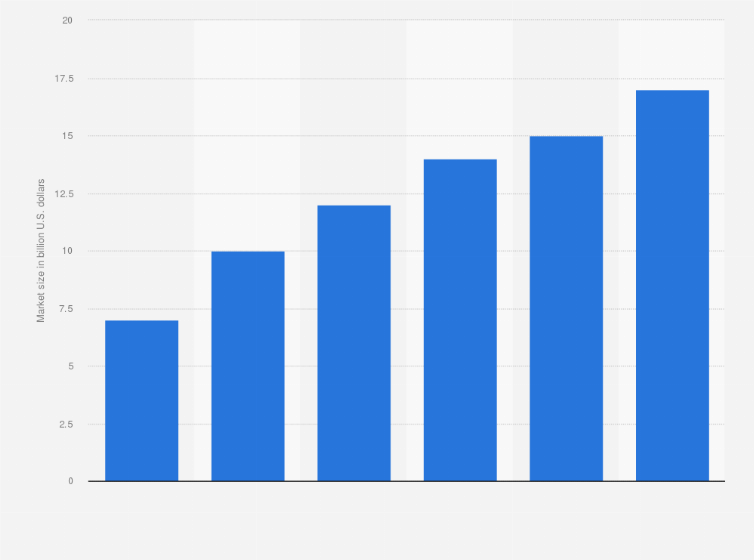Google Ads can be a powerful tool to reach new customers and grow your business. With the right approach, you can achieve a strong Google Ads ROI by reaching people actively searching for your products or services. In this guide, we’ll cover the key steps to help you maximize your ad budget and improve your results.
We’ll discuss how to set clear goals, create high-quality ad content, use Google Ads targeting options, and continuously optimize your campaigns. This approach is designed to make Google Ads more cost-effective and to help you get the best return from your ad budget.
Section 1: Set Clear Google Ads Goals
Setting clear, measurable goals is the first step in any effective Google Ads strategy. Goals help direct your advertising campaigns, making it easier to measure success and optimize as you go.
How to Set Effective Goals
-
Define Your Objective
Decide what you want from your Google Ads campaign. Common objectives include:- Driving website traffic
- Generating leads
- Increasing sales
- Boosting brand awareness
-
Make Goals Measurable
To track success, make your goals specific. Instead of saying “I want more visitors,” say “I want 500 new visitors each month.” This makes it easier to evaluate and adjust as needed. -
Align Budget with Goals
Your budget should match your goals. For example, if you want to drive a high number of sales, be prepared to spend more on budget-friendly ad campaigns that deliver results.
Why Setting Goals is Essential
When you set clear, measurable goals, you create a focused Google Ads strategy. Use ROI tracking in Google Ads to monitor progress and see if you’re on track. This keeps you from overspending and ensures that you’re maximizing your ad budget on the objectives that matter most.
Section 2: Create High-Quality Ad Content
Creating engaging ad content is critical for capturing attention and driving conversions. For a successful campaign, your content needs to be clear, attractive, and relevant to your audience.
Elements of High-Quality Ad Content
-
Compelling Headlines
A strong headline grabs attention instantly. It should reflect the main benefit of your product or service and encourage people to learn more. -
Clear Ad Copy
Keep your ad copy simple. Use language that speaks directly to the reader’s needs and highlights how your product can help. End with a clear call-to-action (CTA), like “Buy Now” or “Learn More.” -
Visual Appeal
For display ads, use high-quality images or videos. These visuals should support your message and attract attention. -
Ad Extensions (Assets)
Google Ads allows you to add extra information to your ads, like links, locations, or phone numbers. Known as assets, these make your ad more informative and can improve engagement.
Benefits of High-Quality Ad Content
Creating high-quality content improves your click-through rate (CTR), a key metric in Google Ads. Higher CTR indicates that your ad is relevant, which can also boost your Quality Score in Google Ads. Higher Quality Scores can reduce costs per click, helping you run a more cost-effective Google Ads campaign.
Section 3: Use Advanced Targeting Strategies
Google Ads offers advanced targeting strategies to help you reach the right audience at the right time. By focusing on specific demographics, locations, and behaviors, you can increase your chances of conversions.
Key Targeting Options
-
Demographic Targeting
Target by age, gender, parental status, or income. This option is useful if your product appeals to a specific demographic group. -
Location Targeting
You can narrow your audience to certain countries, regions, or even zip codes. This is particularly valuable for local businesses or businesses that serve specific areas. -
Ad Scheduling
Show your ads at certain times or on specific days. If you know when your audience is most active, ad scheduling helps you make the most of your budget. -
Remarketing
Google Ads remarketing is a powerful feature that targets people who have previously visited your website. These users are already familiar with your brand, making them more likely to convert. This strategy can significantly increase conversions with Google Ads.
Importance of Targeting Options
Using these targeting options allows you to run budget-friendly ad campaigns that reach people most likely to convert. When you focus on a well-defined audience, you reduce wasted clicks and improve your Google Ads ROI. Google Ads for small businesses especially benefits from advanced targeting, as it ensures every dollar spent reaches relevant users.
Section 4: Analyze and Optimize Your Google Ads Performance
Once your ads are running, regular analysis and optimization are essential to ensure the best results. By monitoring your ads, you can identify what’s working and make adjustments to improve ad performance.
Key Metrics to Monitor
-
Click-Through Rate (CTR)
CTR measures how often people click your ad after seeing it. A high CTR shows that your ad is appealing to your audience. If CTR is low, consider changing your headline, visuals, or targeting. -
Conversion Rate
This metric shows the percentage of people who complete a desired action, like making a purchase or filling out a form. If conversions are low, consider adjusting your landing page or offer to better align with the ad. -
Cost per Conversion
This metric tracks how much you spend on each conversion. Monitoring cost per conversion helps you keep your campaign cost-effective. If costs are high, adjust your targeting or bidding strategy. -
Quality Score
Quality Score is assigned by Google based on the relevance of your ad and landing page. Higher scores improve your ad placements and lower costs. To improve Quality Score, make sure your ad copy, keywords, and landing pages align closely with the searcher’s intent.
Optimization Tips
-
A/B Testing for Google Ads
A/B testing allows you to compare two versions of your ad. Test different headlines, ad copy, or visuals to see which version performs better. Implementing the best version helps you achieve the highest Google Ads ROI. -
Regular Adjustments
Google Ads is dynamic, so keep a close eye on performance metrics. Adjust keywords, bids, and targeting as needed to maintain optimal ad performance. -
Use Google Ads Conversion Tracking
Conversion tracking shows you which ads and keywords are driving the most valuable actions. This insight helps you allocate budget to the ads and keywords that are producing results. -
Utilize Best Practices for Google Ads
Stay updated on best practices for Google Ads. The platform changes frequently, and new features or updates can impact your campaigns. By following best practices, you keep your ads effective and competitive.
Importance of Continuous Optimization
Ongoing analysis and optimization are crucial for improving your Google Ads ROI. By making data-driven adjustments, you ensure that your budget is being used efficiently and that your ads stay relevant. This leads to higher conversion rates, lower costs, and more impactful campaigns.
Conclusion
Running a successful Google Ads campaign requires a clear plan, from setting Google Ads goals to creating compelling ad content and utilizing advanced targeting. With regular Google Ads optimization and continuous tracking, you can improve ad performance and increase conversions, resulting in a strong ROI.
Whether you’re a small business owner or a marketing professional, applying these strategies will help you maximize your Google Ads budget. Experiment with A/B testing, leverage advanced targeting, and focus on high-quality ad content to boost results. By following these steps, you’ll be able to run a more cost-effective Google Ads campaign that meets your business goals.
Frequently Asked Questions (FAQs)
1. What is Google Ads ROI, and why is it important?
Google Ads ROI (Return on Investment) measures the profitability of your Google Ads campaigns. ROI is calculated by comparing the revenue generated from your ads to the amount spent. A positive ROI indicates that your ads are bringing in more money than they cost, which is essential for any cost-effective Google Ads strategy. Monitoring ROI helps you understand which ads are successful and which may need adjustment.
2. How can I maximize my ad budget with Google Ads?
To maximize your ad budget, focus on advanced targeting options, create high-quality ad content, and set clear, measurable goals. Start with a specific audience in mind, and use Google Ads targeting options like demographics, location, and remarketing to reach them. Regularly review metrics like CTR and conversion rates to ensure you’re investing in the ads that perform best.
3. What is Quality Score in Google Ads, and how does it affect my campaigns?
Quality Score is a rating Google gives your ads based on relevance and quality, which affects your ad placement and cost per click (CPC). A high Quality Score can lower your CPC and improve ad rankings. To increase your Quality Score, ensure your ad copy, keywords, and landing pages align with user search intent. Improving Quality Score is a key Google Ads optimization tip for reducing costs and increasing visibility.
4. How does A/B testing improve Google Ads campaigns?
A/B testing in Google Ads allows you to test different ad elements (like headlines, images, or calls to action) to see which version performs better. By comparing results, you can choose the best-performing ad to maximize engagement and conversions. A/B testing for Google Ads is a practical way to refine your strategy and boost overall campaign effectiveness.
5. What is Google Ads remarketing, and why should I use it?
Google Ads remarketing targets users who have previously visited your website but didn’t convert. Remarketing allows you to remind these users about your business, increasing the chances of conversion when they see your ads again. It’s a powerful tool for budget-friendly ad campaigns as it targets people already interested in your product, often resulting in a higher ROI.
6. What metrics should I focus on to improve ad performance?
Key metrics to monitor include:
- Click-Through Rate (CTR): Indicates ad appeal; higher CTR means better engagement.
- Conversion Rate: Shows the percentage of users who take action after clicking; higher rates indicate effective landing pages.
- Cost per Conversion: Tracks the cost of each conversion; lower costs suggest a more efficient campaign.
- Quality Score: Reflects ad relevance; improving Quality Score often leads to lower costs.
Focusing on these metrics helps you make informed adjustments to improve Google Ads performance.
7. Can small businesses benefit from Google Ads?
Yes, Google Ads for small businesses can be highly effective. With budget-friendly ad campaigns and advanced targeting, small businesses can reach their target audience without overspending. Start with a small budget and gradually increase it as you see positive results. Google Ads can help small businesses build brand awareness, generate leads, and boost sales.
8. How often should I optimize my Google Ads campaign?
Regular optimization is crucial for maximizing Google Ads ROI. It’s recommended to check your campaigns weekly, or even daily for active campaigns. Frequent adjustments ensure that you’re focusing on the best-performing ads, targeting the right audience, and making the most of your ad budget.
Conclusion
Maximizing ROI with Google Ads requires careful planning, targeted strategies, and ongoing optimization. Start by setting clear goals that align with your business objectives, then create high-quality ad content that engages your audience. Leverage advanced targeting strategies to reach the right people, and regularly review performance metrics to make data-driven adjustments.
Whether you’re new to Google Ads or looking to improve your current approach, following these best practices for Google Ads will help you get better results from your campaigns. By staying proactive and refining your strategy, you can achieve higher conversions, improved ROI, and a more cost-effective Google Ads experience.
If you’re ready to take your Google Ads strategy to the next level, remember to keep experimenting with A/B testing, use Google Ads conversion tracking, and stay updated on platform changes. With the right approach, Google Ads can be a powerful tool for growth, providing your business with more leads, sales, and brand visibility.