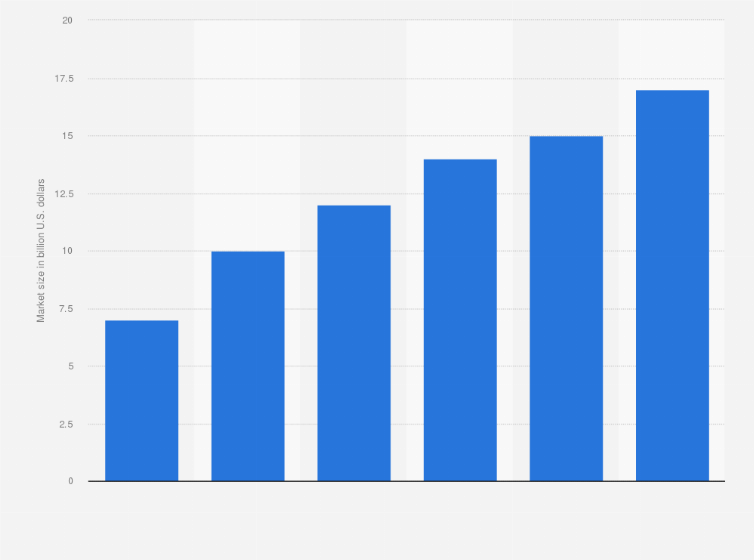Are you looking to set up the Facebook Pixel Conversion API in the UAE? Look no further! This guide will walk you through the process in simple steps. Setting up the Facebook Pixel Conversion API is essential for accurate conversion tracking and improved ad performance.
What is Facebook Pixel Conversion API?
The Facebook Pixel Conversion API is a tool that allows you to track conversions on your website. This tool sends data directly from your server to Facebook. This ensures accurate tracking even when browser-based tracking is limited.

Credit: intersmart.ae
Why Use Facebook Pixel Conversion API?
Due to tracking preventions like ITPs and the iOS 14 update, traditional tracking methods are less effective. The Facebook Pixel Conversion API offers:
- Accurate conversion data
- Lower cost per click (CPC)
- Higher return on ad spend (ROAS)
Steps to Set Up Facebook Pixel Conversion API in UAE
Step 1: Create A Facebook Pixel
First, you need to create a Facebook Pixel. Go to your Facebook Business Manager account. Navigate to Events Manager and click on “Create a Pixel.”
Step 2: Generate Access Token
Next, generate an access token. This token will allow your server to send data to Facebook. Go to the “Settings” tab in Events Manager. Click on “Generate Access Token.”
Step 3: Set Up Server-side Tracking
Now, set up server-side tracking. You can do this using various methods. Common methods include using Google Tag Manager or custom server-side code.
Step 4: Send Events To Facebook
Once server-side tracking is set up, start sending events to Facebook. These events can include purchases, sign-ups, and other conversions.
Step 5: Verify Your Setup
Finally, verify your setup. Use Facebook’s Event Manager to ensure that data is being received correctly.
Benefits of Using Facebook Pixel Conversion API
Using the Facebook Pixel Conversion API offers several benefits:
- Enhanced data accuracy
- Better ad targeting
- Improved campaign performance
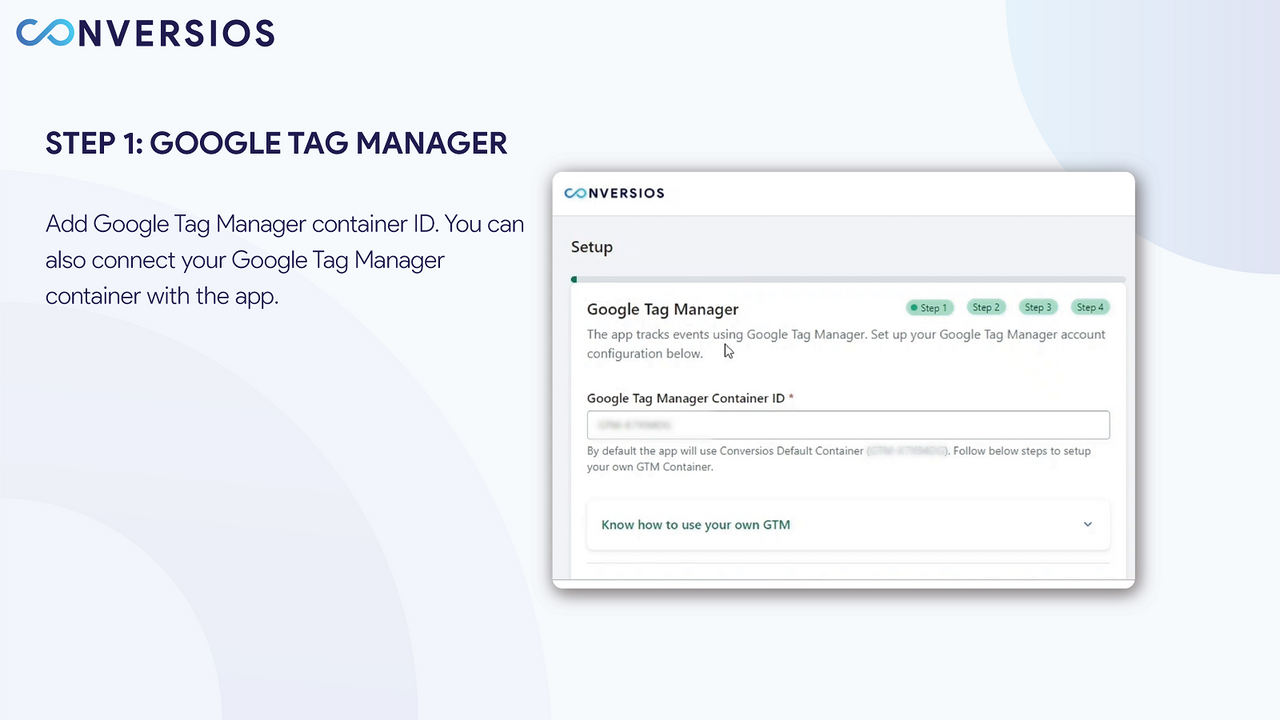
Credit: apps.shopify.com
Common Issues and Troubleshooting
Setting up the Facebook Pixel Conversion API can sometimes be tricky. Here are some common issues and how to troubleshoot them:
- Access Token Issues: Ensure that your token is valid and has the necessary permissions.
- Data Discrepancies: Double-check your server-side code to ensure data is being sent correctly.
- Event Deduplication: Use unique event IDs to avoid duplicate events.
Need Help?
If you need help setting up the Facebook Pixel Conversion API, [MD Jomir Uddin](https://mdjomiruddin.com/services/) is here to assist. With over 5 years of experience in digital marketing, he offers expert services to help you achieve your marketing goals.
About MD Jomir Uddin
MD Jomir Uddin is a digital marketing expert with over 5 years of experience. He specializes in SEO, Facebook Ads, Google Ads, and Web Analytics. His mission is to help businesses enhance their online presence and drive measurable results.
What He Offers
- SEO (Search Engine Optimization): Boost your search engine rankings and drive organic traffic.
- Facebook Ads: Reach your target audience and increase conversions with targeted advertising.
- Google Ads: Get immediate visibility and traffic with effective Google Ads campaigns.
- Web Analytics: Gain valuable insights into user behavior and track the performance of your marketing campaigns.
Contact Md Jomir Uddin
Ready to take your digital marketing to the next level? Contact MD Jomir Uddin today for expert advice and services. Visit his [services page](https://mdjomiruddin.com/services/) to learn more.
Let’s connect:
Frequently Asked Questions
What Is Facebook Pixel Conversion Api?
Facebook Pixel Conversion API allows tracking of user actions on your website directly from your server.
Why Use Facebook Pixel Conversion Api?
It provides accurate data tracking, bypasses browser limitations, and improves ad targeting.
How To Set Up Facebook Pixel In Uae?
Access Facebook Events Manager, create a Pixel, and integrate it with your website.
Does Facebook Pixel Work After Ios 14 Update?
Yes, but with limitations. The Conversion API helps overcome these restrictions.
Contact Us
Email: admin@mdjomiruddin.com
Phone: +971509369091